Unlock Data Governance and Simplify Migration: Databricks Unity Catalog + LTIMindtree Alcazar
Cloud computing and modern data architectures require efficient data management and security. Databricks Unity Catalog (UC) emerges as a powerful unified governance solution to streamline data management across an organization. It offers robust capabilities for managing and securing data assets, ensuring compliance with data governance policies. With features like fine-grained access controls, comprehensive data lineage tracking, and a centralized metadata store, UC simplifies the administration of data and access policies. It enhances collaboration by providing a single pane of glass for data discovery and governance, making it an essential tool for modern data engineering and analytics in the Databricks ecosystem. This blog explores why migrating to UC is a game-changer and how LTIMindtree’s accelerator speeds up the process.
Conquering your data challenges with Databricks Unity Catalog migration
Migrating to Databricks Unity Catalog tackles several key challenges that often plague organizations working with big data.
Simplifying platform governance
Unity Catalog is a central hub for managing access control, permissions, and data security across your entire Databricks environment. This eliminates the need for siloed governance policies and streamlines administration.
Enforcing granular access control
Fine-grained access controls within Unity Catalog allow you to define user and group permissions for specific data objects. This ensures users only access the necessary data, minimizing security risks and breaches.
Eliminating data silos
Unity Catalog breaks down data silos by providing a unified view of your entire data landscape. It seamlessly integrates with various data sources, allowing you to discover and access data across your organization, regardless of its location.
Finding data lineage and ensuring a single source of truth
Unity Catalog meticulously tracks your data’s origin, transformation, and movement. This robust data lineage functionality helps you trace data back to its source, ensuring accuracy and facilitating impact analysis. By understanding data lineage, you can establish a single source of truth for all your data, fostering trust and improving data quality.
Enabling automated cataloging
Manual cataloging is a thing of the past with Unity Catalog. It automatically discovers and catalogs your data assets, eliminating tedious tasks and ensuring your data catalog remains up to date. This not only saves valuable time but also improves the overall discoverability of your data.
Sharing data securely
Data collaboration is more secure with Unity Catalog. You can define specific sharing policies for data objects, allowing authorized users within or outside your organization to access data while maintaining complete control over security.
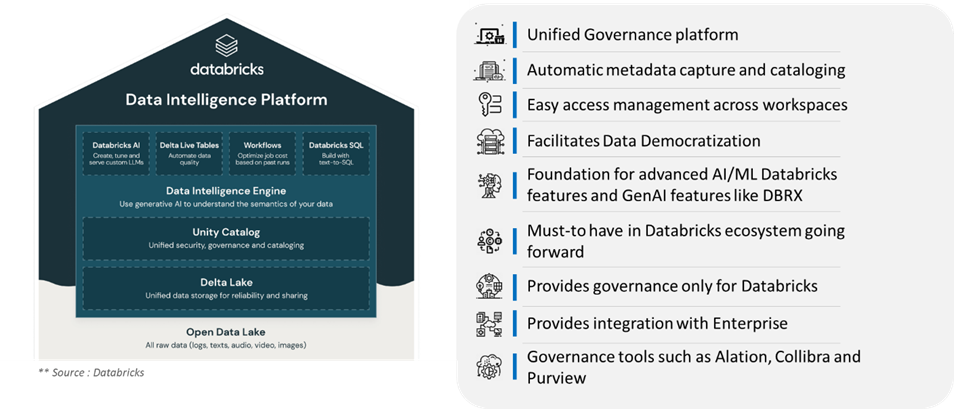
Figure 1: Databricks data intelligence platform and its features
Source: Data Intelligence Platforms, Our viewpoint on how AI will fundamentally change data platforms and how data will change enterprise AI, Michael Armburst et al., Databricks, November 15: https://www.databricks.com/blog/what-is-a-data-intelligence-platform
Steps involved in Unity Catalog migration
1. Analyze the workplace with Databricks UCX self-assessment kit
Use the Databricks UCX self-assessment kit to evaluate your environment, identify migration challenges and unsupported objects, and estimate the migration effort.
2. Develop a UC migration plan using the UCX upgrade template
Leverage the UCX upgrade template to create a detailed migration plan. Focus on identifying special objects, resource allocation, downtime scheduling, and communication strategies.
3. Migrate supported objects
Migrate core data assets using Databricks tools to automate the process. Pay attention to large datasets, using techniques like Delta Lake COPY and partitioning to minimize downtime and storage costs.
4. Migrate complex objects
Handle complex objects mounted on DBFS root by recreating tables in Unity Catalog and pointing to existing data locations. This may require manual intervention and additional scripting.
5. Refactor Notebooks for Unity Catalog
Adjust existing notebooks to the new Unity Catalog namespace (catalog.schema.table). Use code search tools and version control systems for efficient modifications.
6. Validate and create detailed reconciliation reports
Validate the migration using Databricks tools and custom scripts to ensure data integrity. Generate reconciliation reports to identify and resolve any discrepancies or missing objects.
LTIMindtree Alcazar: The UC migration accelerator
Our accelerator complements the UC migration process and has several features that expedite the process. The tool accelerates your data and AI initiatives, simplifies regulatory compliance, and unlocks the full potential of Lakehouse architecture. The figure below explains the features of the accelerator.
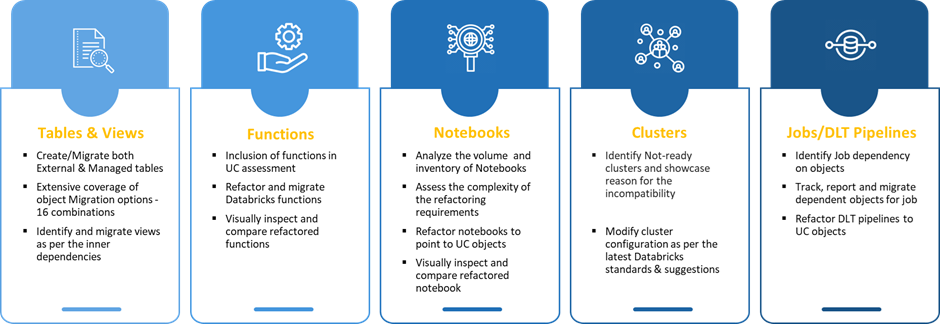
Figure 2: Features of the LTIMindtree Accelerator
Features of LTIMindtree Alcazar
· DBX assessment toolkit
The Databricks self-assessment toolkit analyzes your workspace and provides detailed reports to plan and strategize your UC migration.
· Automation-led migration
Our accelerator automates the migration of objects and data such as tables, views, functions, etc., as well as complex objects such as tables mounted on DBFS root and unsupported ML clusters.
· Refactoring support
The tool offers an innovative and accelerated approach to identifying and refactoring Databricks notebooks, functions, procedures, etc., for UC migration.
· Comprehensive validation
It allows parallel running and validation after the UC migration and offers detailed reconciliation reports.
· Access management
The accelerator facilitates setting up fine-grained access controls on migrated objects in the Unity Catalog.
How LTIMindtree Alcazar benefits the migration process
· Databricks-approved toolkit
Ensure authenticity and accuracy with the Databricks-approved UCX delivery kit for assessment utilized by LTIMindtree Alcazar.
· Risk-free mitigation
Our tool facilitates the automated discovery of objects and complexity, ensuring a smooth and error-free transition and minimizing migration risks.
· Increased efficiency
With our automation-led approach, you can accelerate migration by up to 70-80% and achieve your migration goals faster and more efficiently.
· Seamless migration experience
Ensure a smooth transition with enhanced assessment and comprehensive incompatibility handling for minimal disruption.
In a nutshell
The Unity Catalog offers a unified governance layer for data and AI with unified visibility into your data and AI assets. It simplifies access management and enhances security with a single permission model. Additionally, you can harness the power of AI for monitoring and observability, diagnosing errors, and upholding the quality of the data and ML model.
The LTIMindtree Alcazar Unity Catalog migration tool further simplifies migrating to UC. It accelerates your data and AI initiatives, facilitates regulatory compliance, and unlocks the full potential of the Lakehouse architecture.
More from Abhishek Patel
In early June 2024, the Databricks Summit in San Francisco drew a dynamic assembly of data…
Artificial intelligence has recently witnessed a groundbreaking development known as Generative…
Latest Blogs
A closer look at Kimi K2 Thinking, an open agentic model that pushes autonomy, security, and…
We live in an era where data drives every strategic shift, fuels every decision, and informs…
The Evolution of Third-Party Risk: When Trust Meets Technology Not long ago, third-party risk…
Today, media and entertainment are changing quickly. The combination of artificial intelligence,…




