SAP BW4HANA Remote Conversion – Step Zero
It is a well-known fact that support for SAP BW 7.X ended in December 2020. This translates to the fact that in a couple of years, there is great potential for SAP upgrades and migrations.
In this direction, massive investments and budget allocations are being planned by loyal SAP BW customers to upgrade to the next best version, which is SAP BW4HANA on cloud.
Keeping the commercial aspects like IT-related costs aside, when we focus on the technical part, here are the questions customers ask themselves during their whiteboard discussions:
- When to upgrade?
- Who will upgrade?
- How to upgrade?
The answers to the first two are easy – Upgrade now and partner with experts. For the third, there are four approaches that SAP offers:
- Green Field – Design ‘new’ and Build ‘new’
- In-place Conversion – Convert existing SAP instances
- Remote Conversion – Convert using a new SAP instance with data transfer
- Shell Conversion – Convert using a new SAP instance without data transfer
Choosing an approach is purely based on the version, complexity, size, and flexibility of the BW system.
While SAP provides conversion tools for the opted approach, this blog primarily focuses on ‘Step Zero’ if the Remote Conversion option is finalized.
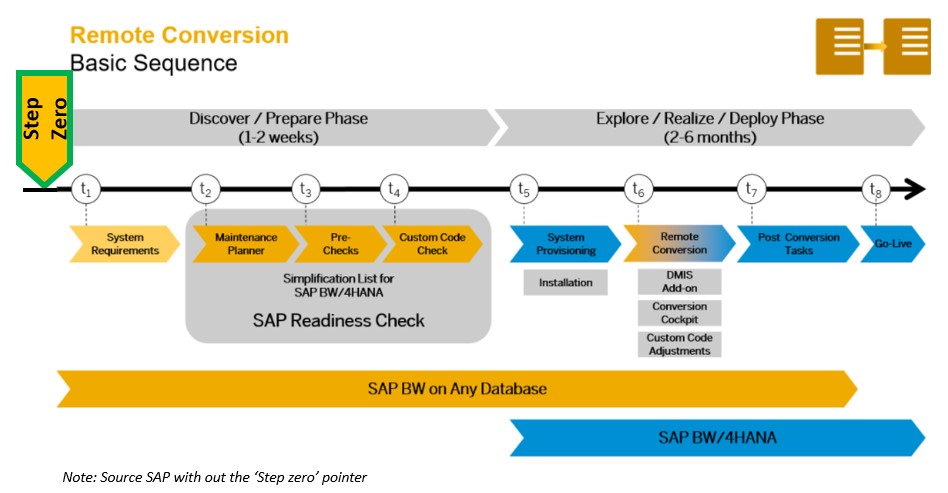
‘Step Zero’ will play an important role in faster and successful deployment. This is purely an analysis phase, and below are the main four activities that drive it.
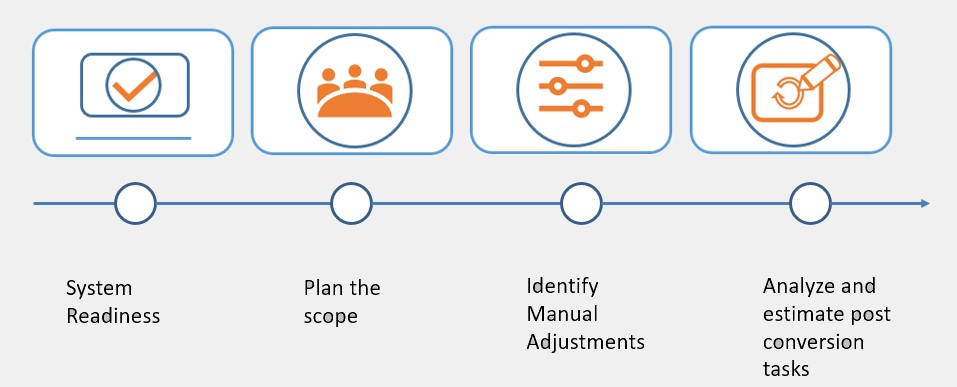
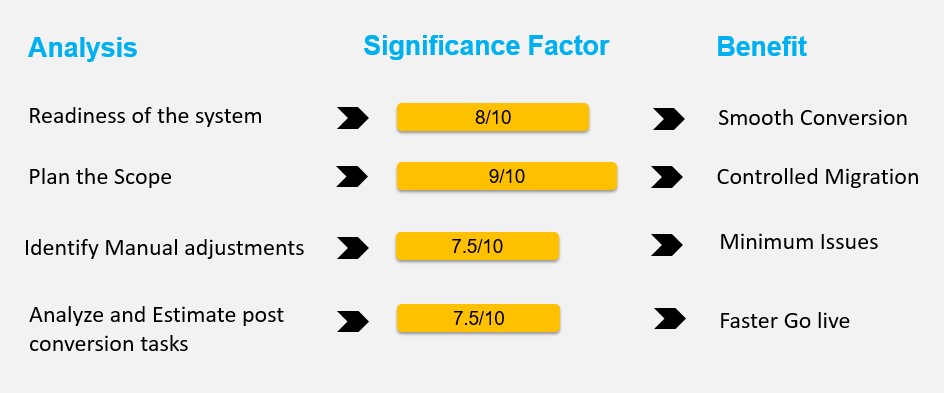
Readiness of the system: Of course, SAP has built a fantastic conversion tool, which is evolving quickly with better optimization and ease. However, it’s important to analyze how ready is the sender system (BW 7.X) to convert from the older version to SAP BW4HANA. At the beginning of this activity, it is important to categorize the system complexity as Simple, Medium, or High.
The possible criteria for categorization can be size, interdependency (between data flows), custom coding (ABAP), and the number of systems integrated.
SAP provides a readiness check report as per Note #2575059, but it’s recommended that BW experts executing the conversions analyze and check the supported objects.
Plan the scope: Based on the complexity, it is time to plan what will qualify as the first conversion. The conversion execution plan, timelines, testing strategy, and effort are based on this activity.
Lesser the dependency between BW objects such as Masters or DSO Look-Ups, easier it is to choose the flow for conversion. As this is a Remote Conversion with data migration also being a part of it, the decision to choose the first set for the conversion run has to be taken at this stage.
There can be situations where the conversion tool can collect a large scope. In such cases, it is recommended to minimize, with three conversion runs or less.
Identify manual adjustments: SAP BW4HANA does not support certain BW 7.X functionalities. The list of convertible objects using the transfer tool is available on a ‘Simplification List’ – an SAP document. This document is readily available in the public domain, and the latest versions can be downloaded from SAP sites.
The conversion tool changes certain BW to BW4HANA objects partially – For instance, APDs, Export Data Sources, ABAP codes, etc. The simplification list also provides manual adjustments to adapt BW4HANA features. Identifying and listing down actions against these manual adjustments plays a significant role in reducing the overall timelines.
Analyze and estimate post-conversion tasks: Once the scope transfer, data migrations, manual adjustments, and testing plans/estimates are in place, the next big activity, or probably the one that counts as the successful conversion, is estimating the cutover and go live activities.
Depending on the data volume to be migrated, downtime in the sender system is technically recommended by experts. However, the conversion tool locks data flow within the sender BW system for the scope selected.
The type of analysis or preparedness that takes place here is ‘deep’ – if the data volume marked for migration and the scope of the BW object is high, the downtime can go into days. The analysis primarily involved here is to identify and prepare action plans for process chains, delta extracts, and dynamic transformations using systems dates and integration plans with external systems.
Once you have the above four analyses ready, it means your BW 7.X system is ready for ‘Step One’ as suggested by SAP experts and conversion guides.
Conclusion:
To conclude, though the Remote Conversion transfer is a strong tool and justifies the use case, its unpredictability factor due to the level of complexity of the sender system (BW 7.x) can lead to multiple delays in terms of planning, execution, and deployment.
Thus, the ‘Step Zero’ analysis is more specific and exclusive to each system and provides more visibility, resulting in hassle-free go-lives.
Further phases like Prepare and Realization will technically continue to improvise as and when more customers start converting into BW4HANA.
Latest Blogs
he supply chain is a network of suppliers, factories, logistics, warehouses, distributers and…
Introduction What if training powerful AI models didn’t have to be slow, expensive, or data-hungry?…
Pharmaceutical marketing has evolved significantly with digital platforms, but strict regulations…
Leveraging the right cloud technology with appropriate strategies can lead to significant cost…




