Modernize Field Service with the Fusion of Dynamics 365, CoPilot, and Innovative Features
In the contemporary manufacturing world, the amalgamation of AI with Dynamics 365 is not merely a trend—it’s a revolution. As industries evolve from reactive stances to proactive methodologies in field service management, the intricate blend of data, AI, Dynamics 365, its pioneering AI-driven feature, CoPilot, and the latest enhancements is setting unparalleled standards. This article delves into the transformative impact of AI-driven field service management, spotlighting critical use cases and the integral role of CoPilot and the latest features in addressing them.
The paradigm shift – from reactive to proactive service management
Historically, field service management was predominantly reactive, with technicians dispatched based on equipment malfunctions or customer complaints. This approach, while straightforward, often led to extended downtimes, escalating costs, and customer dissatisfaction. However, with the integration of AI and Dynamics 365, especially with the CoPilot feature and the latest enhancements, a shift is palpable.
Organizations can transition to a proactive approach by
- Leveraging Data Analytics – Utilizing the vast data collected from IoT devices, sensors, etc., to anticipate potential issues before they arise
- Implementing Predictive Maintenance – Using AI algorithms to predict equipment failures and schedule maintenance in advance
- Enhancing Communication – Using tools like CoPilot to ensure real-time communication between teams, leading to faster decision-making
- Continuous Training – Ensuring that the workforce is continuously trained on the latest tools and technologies to pre-emptively address issues
Data as the cornerstone of decision-making
Data is the linchpin of digital transformation. Dynamics 365, with its robust data collection and analytical prowess, feeds AI the essential information it requires. The CoPilot feature further amplifies this process, offering frontline managers, dispatchers, and technicians advanced capabilities. It offers AI-powered work order recaps and the ability to create work orders using AI in both Outlook and Teams.
Delivering Exceptional Customer Experiences with Dynamics 365 Field Service
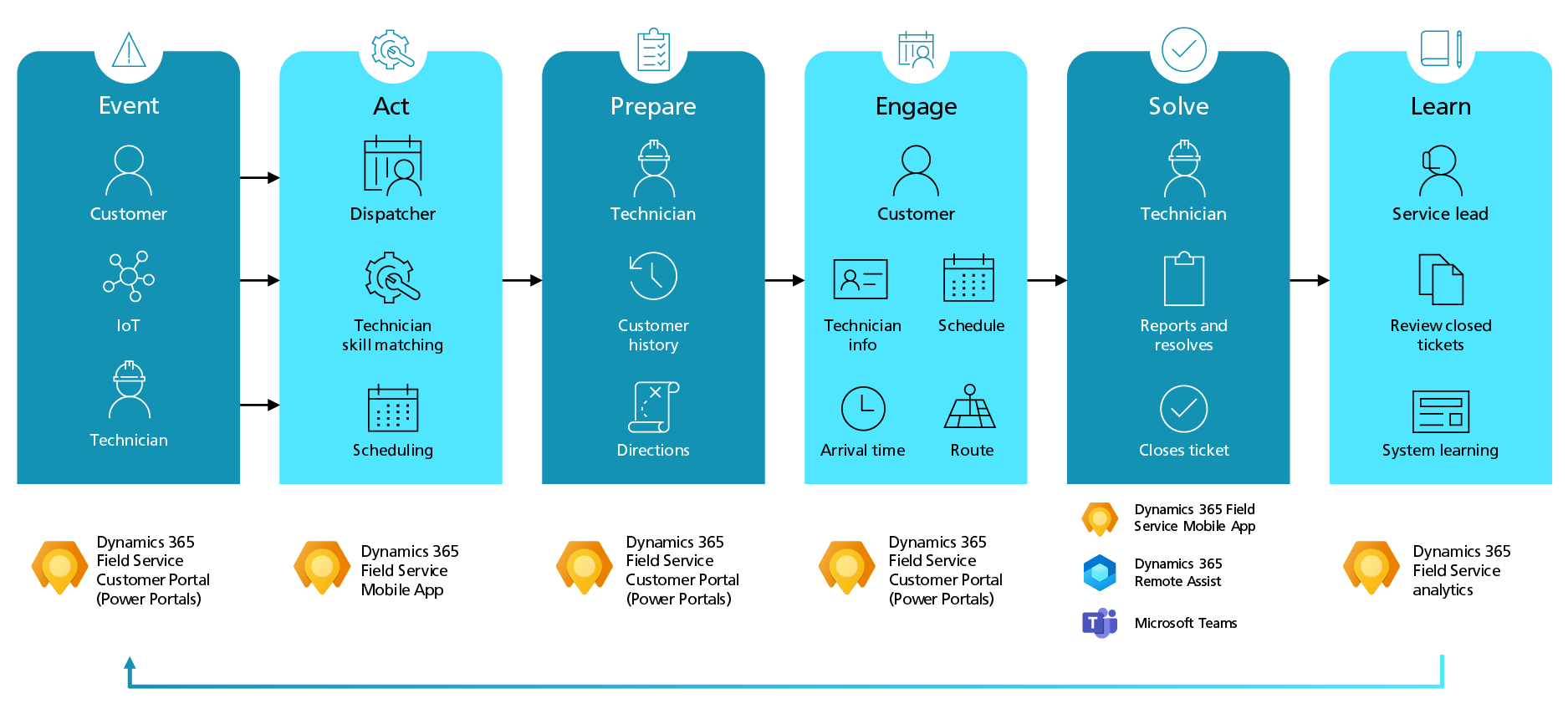
Figure 1: Field Service Partner Playbook, AI at your service with Copilot in Microsoft Dynamics 365 Field Service, Microsoft, https://dynamicspartners.transform.microsoft.com/products/dynamics-365-field-service
Event
- Customer Reporting – A customer can report an issue either by calling in or raising a request on the company’s website.
- Preventive Scenario – Information from sensors or IoT devices detects an issue or potential malfunction, triggering the need for service.
Act
- Advanced scheduling ensures the right technician with the right experience is dispatched using the Dynamics 365 Field Service Mobile App.
Prepare
- The technician looks up case history, customer information, and turn-by-turn directions on a mobile device, ensuring they’re ready to start work as soon as they arrive at the customer site.
Engage
- The customer views technician information, schedule, and arrival time and can track the technician’s route via the customer portal or their mobile device. The customer knows when their issue will be addressed, eliminating follow-up calls and missed appointments and building confidence in the service process.
Solve
- The technician resolves the issue, collects information from the customer, or automatically closes the work order using Dynamics 365 Remote Assist and Microsoft Teams. An automated customer survey is sent that provides an additional opportunity for customer engagement and service team learning. In cases where used products and services must be billed, closing a work order triggers the creation of an invoice for payments and actuals.
Learn
- The field service team receives the survey and reviews the work order to identify areas for improvement. Insights from Dynamics 365 Field Service analytics ensure that the next event is handled even better.
Critical use cases and the synergy of Dynamics 365, CoPilot (AI), and new features
1. Empowering frontline workers –
- Use Case – A business aims to enhance productivity and mobile experiences for its frontline workers.
- Solution – Dynamics 365 Field Service has introduced features like compressing image uploads, offline sync settings, and embedded guides in Field Service Mobile. The features ensure that frontline workers have all the tools they need at their fingertips.
2. Optimized service operations –
- Use Case – A service provider seeks to streamline workflows and expedite service delivery.
- Solution – With Dynamics 365 Field Service, businesses can generate work orders directly from quotes and utilize technician assignment automation. With these enhanced capabilities, they can maintain inventory and customer assets, ensuring a seamless workflow from start to finish.
3. Enhanced inventory management –
- Use Case – A company wants to optimize its inventory levels and reduce wastage.
- Solution – Dynamics 365 Field Service provides real-time tracking of inventory levels and automated reorder triggers based on predictive analytics. It also allows integration with suppliers for timely restocking, ensuring optimal stock levels and reduced wastage.
4. Performance analytics and insights –
- Use Case – An organization aims to gain deeper insights into its field service performance.
- Solution – Dynamics 365 Field Service integrates seamlessly with Power BI, offering detailed performance dashboards, real-time analytics, and actionable insights. These tools enable businesses to identify areas of improvement and implement strategic changes.
5. Proactive maintenance and predictive analytics –
- Use Case – A manufacturing entity wants to anticipate equipment failures and schedule maintenance proactively.
- Solution – Dynamics 365 Field Service, coupled with AI, offers features like equipment performance data analysis, predictive failure alerts, and automated maintenance scheduling. The service ensures minimal downtimes and enhanced equipment longevity.
6. Customer engagement and feedback –
- Use Case – An enterprise wants to enhance customer engagement and gather real-time feedback.
- Solution – Dynamics 365 Field Service integrates customer portals, real-time chatbots, and feedback mechanisms. This engages customers throughout the service process, and their feedback is captured for continuous improvement.
7. Remote assistance and troubleshooting –
- Use Case – A service provider aims to offer remote assistance to customers for minor issues, reducing the need for on-site visits.
- Solution – Dynamics 365 Field Service, in conjunction with tools like Microsoft Teams, provides remote troubleshooting capabilities, video assistance, and guided solutions. The service ensures that minor issues are resolved without the need for physical technician visits.
8. Sustainability and eco-friendly operations –
- Use Case – A company wants to reduce its carbon footprint and operate in an eco-friendly manner.
- Solution – Dynamics 365 Field Service offers route optimization features, reducing fuel consumption, and providing insights into equipment health. This ensures that they operate at peak efficiency, reducing energy consumption.
The convergence of AI, Dynamics 365, the CoPilot feature, and the latest enhancements is reshaping the contours of field service management. By addressing pressing use cases and transitioning from reactive to proactive strategies, businesses stand to gain in efficiency, cost-effectiveness, and customer satisfaction. As these technologies continue to evolve drastically, the future of field service management is poised for groundbreaking advancements.
Latest Blogs
A closer look at Kimi K2 Thinking, an open agentic model that pushes autonomy, security, and…
We live in an era where data drives every strategic shift, fuels every decision, and informs…
The Evolution of Third-Party Risk: When Trust Meets Technology Not long ago, third-party risk…
Today, media and entertainment are changing quickly. The combination of artificial intelligence,…




