Enabling Retrieval-Augmented Generation (RAG) on Custom Copilot
Introduction
In the age of intelligent automation, businesses are increasingly turning to AI-powered copilots to enhance user experience and improve decision-making. But for these copilots to truly add value, they must deliver responses that are not just fluent, but accurate and grounded in the right context. That’s where Retrieval-Augmented Generation (RAG) comes in.
This blog explores how enabling RAG in Azure for a custom copilot, by combining Azure OpenAI with Azure AI Search, can make the copilot smarter and more reliable. By pulling in relevant data from large internal sources, RAG with copilot helps the copilot answer questions more accurately and improves the overall experience for users. It’s a scalable way to manage customer interactions more efficiently. In this guide, we’ll walk through the complete process, from setting up the models and search integration, to configuring your copilot and testing the flow, while also touching on the benefits and potential challenges along the way.
Building a smarter copilot, step by step
The blog outlines a clear four-step principal to enable RAG in Azure on custom copilot. The aim? To improve the relevance and accuracy of its responses using Microsoft’s AI tools. Each step contributes to creating a more intelligent, responsive, and scalable assistant.
Step 1: Deploying the model and search capabilities
The first step involves deploying the large language model (LLM) and Azure AI Search by building and consuming an index using code. This step is essential as it gives the copilot access to a strong foundation of knowledge, helping it respond with information that actually makes sense in context.
This process leans on Azure AI Foundry1 and Microsoft Learn resources, making sure the implementation is well-supported with reliable guidance. In simple terms, it’s like giving your assistant access to an organized reference library that it can quickly search through before responding.
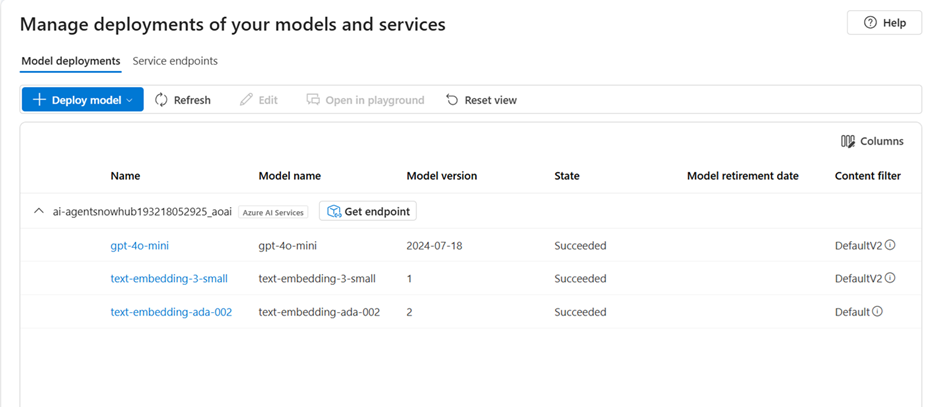
Step 2: Creating a custom copilot using Copilot Studio
With the brains in place, it’s time to build the body. This step involves developing or modifying a custom copilot using Microsoft Copilot Studio. The document provides several links to Microsoft Learn modules2 that walk you through creating new agents or customizing prebuilt ones3.
Think of this as setting up your assistant’s behavior: how it greets users, understands queries, and responds. This setup makes it adaptable to your organization’s specific needs.
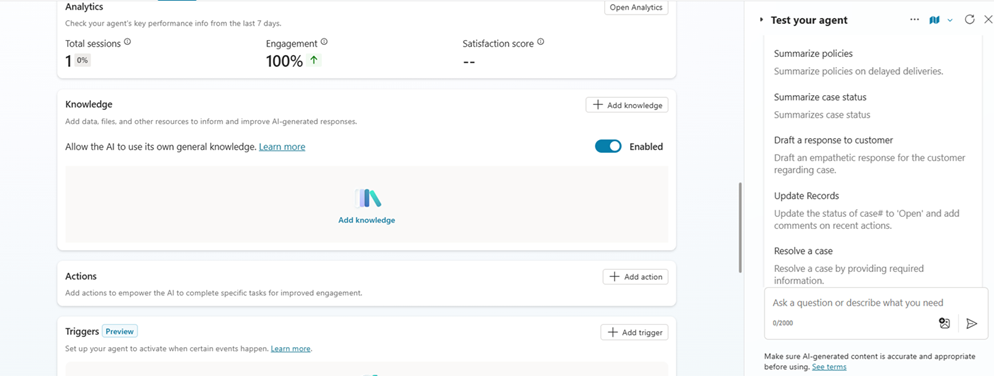
Step 3: Updating the conversational boosting flow
Once the custom copilot is up and running, the conversational boosting flow must be updated. This step integrates Azure OpenAI into the equation by editing data sources and adding the OpenAI connection within the classic data setup.
Why is this important? It enables the copilot to retrieve content from the indexed knowledge base while staying conversational—like a customer support rep who knows your product catalog inside-out and can explain it in plain English. This update allows the assistant to offer more precise, on-point responses.
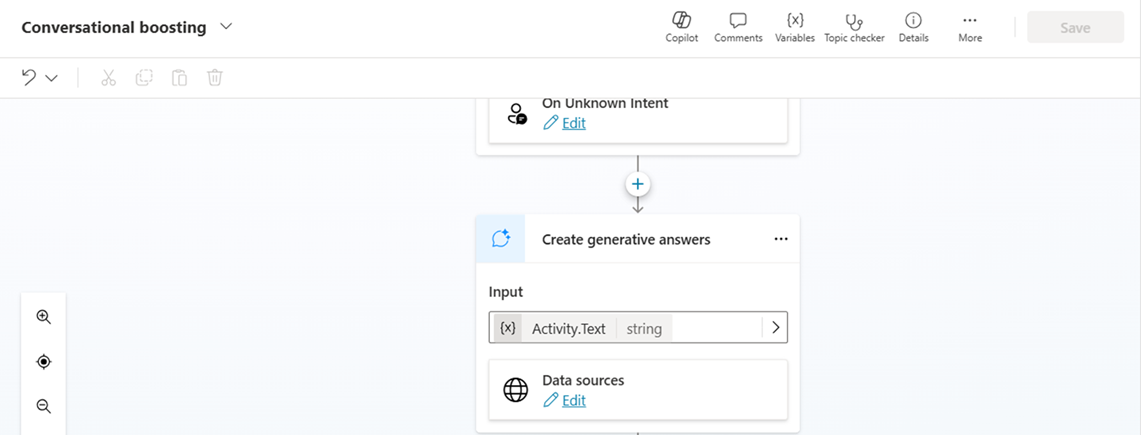
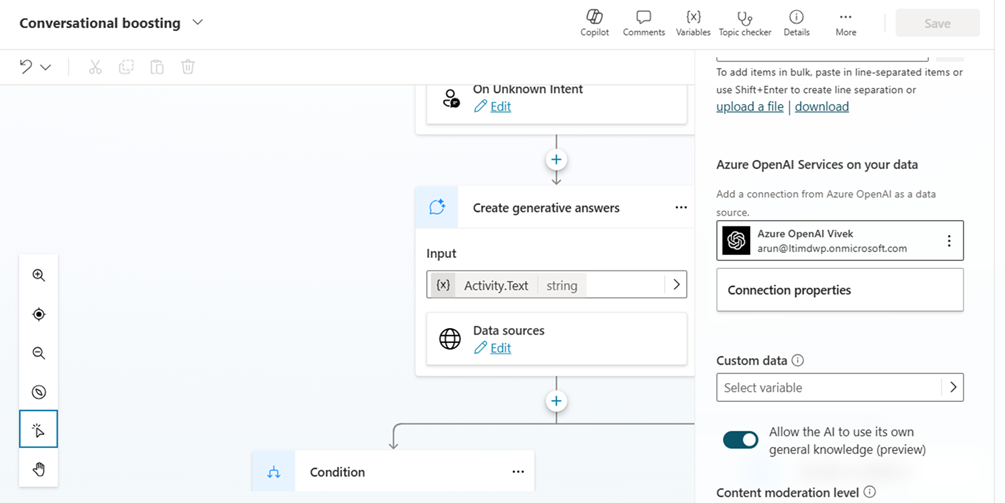
Step 4: Testing and refining the experience
No launch is complete without a round of thorough testing. This final step focuses on validating that the custom copilot performs as expected across a range of scenarios. Testing helps identify issues early, fine-tune interactions, and ensure everything runs smoothly before going live.
It’s not just about fixing bugs; it’s about making sure the copilot delivers a seamless and satisfying user experience. Are the answers clear and relevant? Does it respond quickly and helpfully? These are key questions to explore during this phase.
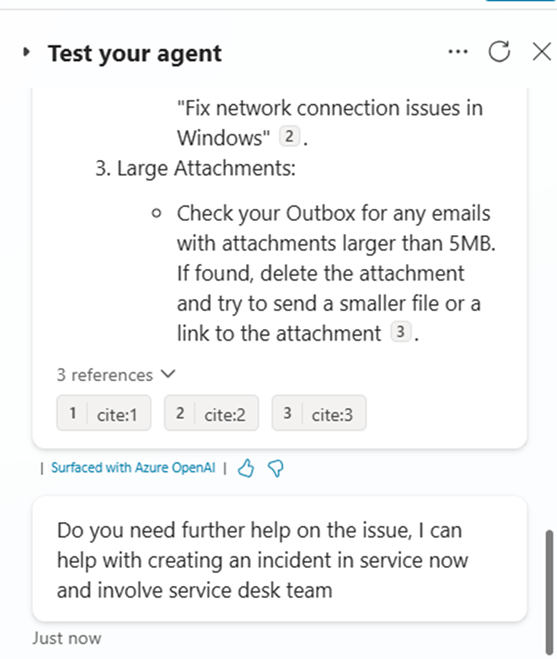
Navigating barriers and learning from success stories
Of course, no transformation journey is without a few bumps. Rolling out RAG with copilot comes with its own challenges. These include technical challenges related to deploying and integrating Azure OpenAI and Azure AI Search, as well as potential issues with data quality and relevance.
Then there are organizational barriers, such as resistance to change or lack of expertise in AI technologies. These are common in any new tech rollout and can slow adoption if not addressed early.
But these barriers aren’t the whole story. The blog also points out instances of organizations that have already implemented this approach successfully. For example, teams that have integrated RAG in Azure into their copilots have seen a notable boost in the accuracy and relevance of responses, improving customer engagement and satisfaction as a result.
And here’s what stands out: a success story like such offer more than just proof of concept. It provides practical insights for other organizations thinking of doing the same like the importance of investing in strong data foundations early on or making change management a priority. Learning from these early adopters can help avoid common pitfalls and accelerate the path to a smarter, more responsive copilot.
Wrapping up: what it all adds up to
Enabling RAG on a custom copilot presents a formidable solution for teams looking to enhance the accuracy and relevance of responses generated by copilot. By combining the strengths of Azure OpenAI and Azure AI Search, the copilot moves from generic replies to contextual, helpful conversations. Yes, the path has its learning curve. But once in place, it opens up a new world of possibilities—whether it’s handling customer support at scale, assisting internal teams, or powering up employee self-service.
Ready to take the leap?
For business decision-makers, marketing, and sales teams, now’s the perfect time to explore how a smarter copilot can reshape customer interactions. Want more accurate, relevant responses that actually resonate? This blog is your starting point.
Need help tailoring this setup for your business? Let’s connect. Whether you’re just exploring or ready to implement, we’re here to guide you through the journey.
Citations
1 How to build and consume an index using code – Azure AI Foundry | Microsoft Learn
2 Create agents in Microsoft Copilot Studio – Training | Microsoft Learn
3 Create a custom agent from a prebuilt agent – Microsoft Copilot Studio | Microsoft Learn
Latest Blogs
Core banking platforms like Temenos Transact, FIS® Systematics, Fiserv DNA, Thought Machine,…
We are at a turning point for healthcare. The complexity of healthcare systems, strict regulations,…
Clinical trials evaluate the efficacy and safety of a new drug before it comes into the market.…
Introduction In the upstream oil and gas industry, drilling each well is a high-cost, high-risk…




