Boosting Business Decisions with LTIMindtree’s Power BI Copilot Services
The business world is moving quickly and the only way to make informed decisions is to leverage the data to its full potential. Generative AI-driven Microsoft Power BI Copilot changes the way organizations explore, analyze and generate stories from data to make informed decisions. This paper shows how Power BI Copilot abstracts workloads, making critical insights gettable via natural language queries, smart storytelling, and prompts. Using these features organizations can operate more efficiently and improve their decision-making. Discover how introducing Power BI Copilot is changing the future of data-centric organizations with next-gen consultancy and cutting-edge data dashboards.
Introduction
Picture transforming intricate data into simple, actionable insights effortlessly. With the rapid evolution of business, data has become the focal point of intelligent decision-making and expansion. Microsoft Power BI Copilot makes this process even easier, helping you to make better, data-driven decisions. LTIMindtree boosts the business value of Microsoft Power BI Copilot through consulting services that help power seamless integration and optimization. By perfectly aligning Copilot with your own business, our adaptive mechanisms will foster enhanced accuracy and efficiency, giving you an edge over the competition. Discover how Copilot can streamline existing processes by making data easier to visualize with the right capabilities.
Understanding Power BI Copilot: A New Way to Work with Data
What is Power BI?
Power BI is a suite of business analytics tools from Microsoft to connect to multiple data sources, which will convert your disparate sources of data into fluent, visually immersive Reports and Dashboards. It is for everyone from novice to veteran and converts data into reports that are insightful and actionable.
What is Power BI Copilot?
Meet Power BI Copilot, your AI-powered copilot in Power BI which helps you generate analysis from data without virtually lifting a finger. It combines modern artificial intelligence and natural language processing (NLP), hence accessing your data has never been simpler. Copilot enables everyone across your organization, from data analysts to business users to decision-makers, to achieve more from your data.
Key Features of Power BI Copilot
Let us look at some of the key functionalities of Copilot in Power BI and its role in enhancing productivity and decision making in your organization.
- Turning Data into Stories: Narrative Creation for Reports: What is great about Copilot is that it will generate actionable story from your data automatically and that easy to understand. One of the major challenges faced by most business users is to transform complex data sets into simple stories that stakeholders can understand. With Copilot, this becomes a lot easier since it goes through your reports and extracts critical insights, trends, or anomalies and presents it in the form of a series of actionable stories or narratives.
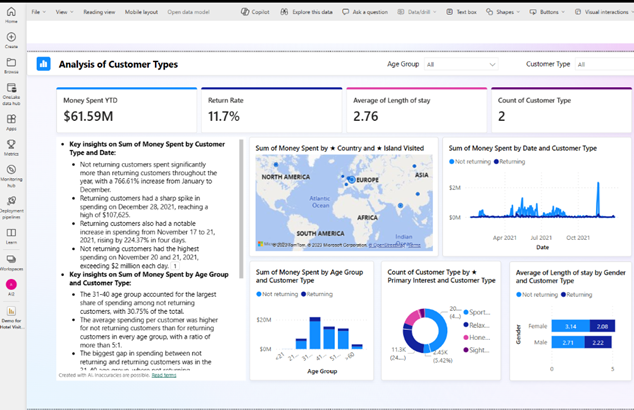
- Automated storytelling: Copilot transforms vast amount of data into a structured narrative in just a few clicks, making it production-ready for slide decks, reports, or dashboards. This not only saves you time but also helps communicate key insights effectively.
- Customizable narratives: Users can personalize the stories which can meet their needs and the preferences of their desired audience, ensuring that insights are relevant.
Copilot transforms raw data into coherent storytelling, facilitating a seamless transition from data analysis to informed decision-making, enabling your entire organization to capitalize on the insights that BI consulting services can offer.
- Summarizing key insights: Tuning in to what counts most Screening through a large volume of data can seem daunting. This means having to sift through everything yourself to locate the important bits. However, Copilot offers a summary and focuses on the most crucial pieces of data so you can get straight to the point.
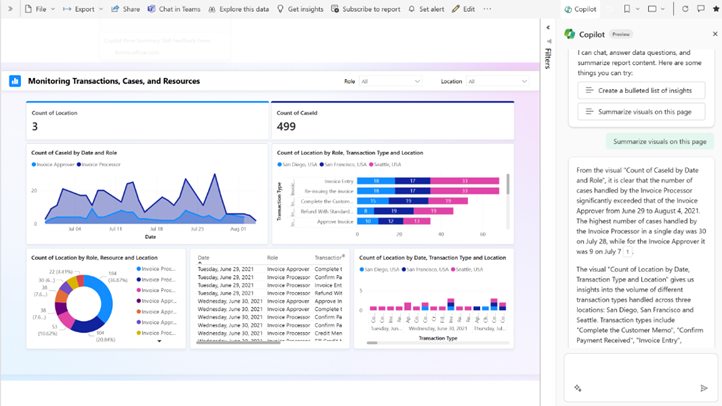
- Quick insights: Copilot analyzes your data and assists you in quickly finding significant trends, patterns, and outliers, allowing you to cut through the noise and visualize the bigger picture more quickly.
- Custom summaries: Users can customize these summaries to include specific areas of interest, putting the most valuable insights upfront where they should be.
Copilot summarizes the most essential data that your organization needs to make more informed decisions without the need for deep technical expertise.
- Guiding Data Exploration: Interactive Prompts for ReportsCopilot enhances your experience by providing intelligent prompts that guide you in composing your reports and focusing on relevant sections.
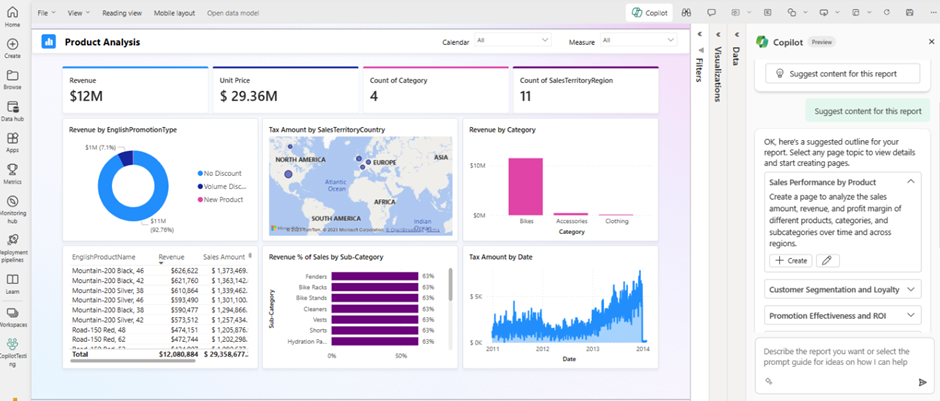
- Intelligent navigation: Depending on the context of the data and your objectives, Copilot recommends identifying which report pages to explore. If you are not familiar with the report structure or are in need to get some quick insights, then this can come in handy.
- Enhanced focus: Copilot helps you concentrate on the most crucial data points, ensuring that your decision-making is always focused on what matters most.
This functionality simplifies the exploration of data in such a way that can help your organization deliver insights in a quicker and efficient manner.
- Staying Organized: Content Summarization in the Copilot Pane Copilot offers a content summarization feature within its pane. This feature provides users with an overview of the content available in a report or dashboard, helping them stay organized and informed.
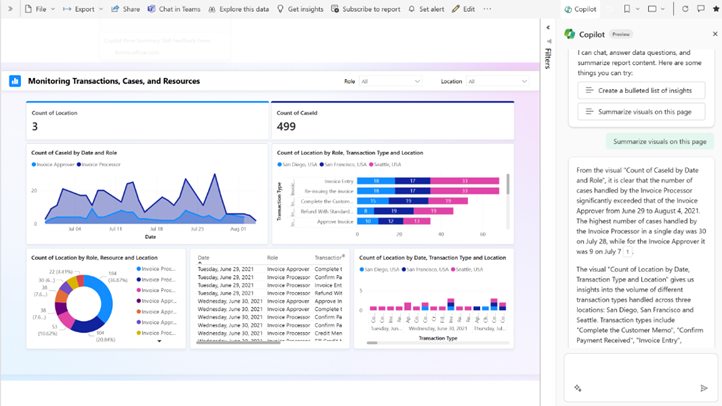
- Snapshot overview: Copilot provides a snapshot view for your report content, allowing you to better manage multiple reports or dashboards.
- Streamlined workflows: Instead of browsing back and forth across diverse sections of any report, Copilot provides a summary of points of interest, helping you streamline your workflow.
Stay focused and organized, thanks to Copilot converting content into summaries, saving you time and improving productivity.
- Easy Data Access: Natural Language QueryingWhile Copilot has many advanced features, one of its most accessible is its ability to respond to natural language queries.
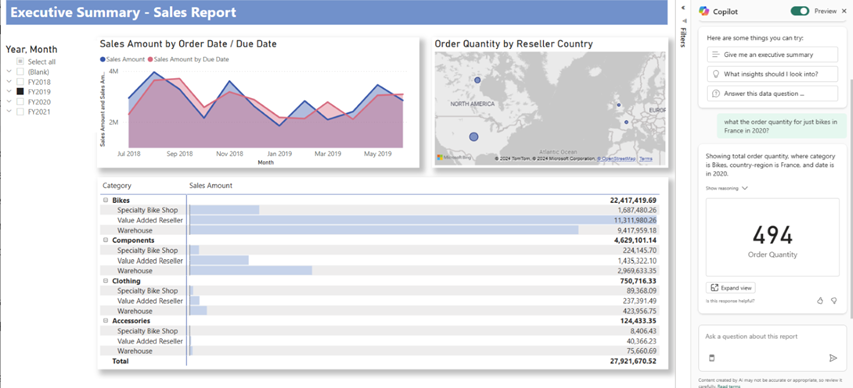
- Democratizing data access: With Natural Language querying, users can simply ask Copilot questions using everyday language, without needing to know complex query writing or navigate through intricate data structures. Copilot then provides the relevant data or insights in response.
- Instant answers: Copilot enhances efficiency by providing quick answers. Instead of navigating through menus or crafting formulas, users can obtain the information they need within moments.
Natural language querying empowers all employees in an organization to participate in decision-making processes, regardless of their technical abilities.
How Copilot Can Elevate Executive Dashboards
Executive dashboards provide critical insights into organizational performance, and Copilot takes them to the next level by making them more focused and interactive.
- Focused attention: Copilot uses smart prompts to ensure executives stay focused on vital information, preventing them from missing important data or becoming overwhelmed.
- On-demand insights: Executives can use natural language queries to get instant, data-driven answers that aid in quick clarity and customization.
- KPI summarization: Copilot generates summaries of key performance indicators (KPIs), offering an overview of trends and sending alerts when significant changes occur.
- Streamlined reporting: Copilot makes report and presentation creation easier, ensuring consistency and accuracy.
This reduces the resources needed for each project and significantly lowers costs.
Empowering Industries with Power BI Copilot
Power BI Copilot offers numerous benefits across various industries by enhancing data visualization, integration, and decision-making processes. Here’s how different sectors can leverage its capabilities:
- BFSI
- Analyze transactional data for trends and anomalies
- Monitor financial health, compliance, and risk management
- Support proactive decision-making and efficient regulatory reporting
- Communications
- Monitor network performance and predict equipment failures
- Optimize resource planning and customer service
- Support strategic decision-making and resource allocation
- Media and Entertainment
- Track audience engagement and optimize content strategies
- Gain insights into viewer preferences and advertising effectiveness
- Informed decisions about programming and advertising
- Energy and Utilities
- Visualize and forecast demand trends
- Monitor equipment health and support predictive maintenance
- Improve operational efficiency and make data-driven decisions.
- Healthcare
- Visualize patient data to support treatment decisions and operational efficiency
- Forecast patient readmission rates and optimize staff scheduling
- Enhance the patient’s experience and optimize operations.
- Travel and Hospitality
- Analyze booking patterns and visualize customer preferences
- Optimize pricing strategies and improve service delivery
- Enhance guest satisfaction and profitability
Conclusion: Embracing the Future of Data Analysis with Power BI Copilot
In the landscape of data-driven decision making, Power BI Copilot represents an essential driving factor for better data analysis, increased efficiency, and more principled strategic decisions.
When properly integrated and aligned with your company’s goals, Power BI Copilot proves to be an invaluable asset. Through LTIMindtree’s consulting services, we guide you in not just adopting Power BI Copilot but optimizing it for significant business advantages. From initial setup to comprehensive training, we ensure you achieve tangible outcomes and secure a competitive edge in the evolving data landscape.
Resources
- Overview of Copilot for Power BI, Microsoft Ignite, August 20, 2024: https://learn.microsoft.com/en-us/power-bi/create-reports/copilot-introduction
- Create a narrative with Copilot for Power BI, Microsoft Ignite, April 8, 2024: https://learn.microsoft.com/en-us/power-bi/create-reports/copilot-create-narrative?tabs=powerbi-service
- Summarizing Report Data with Power BI Copilot, Microsoft Ignite, June 3, 2024: https://learn.microsoft.com/en-us/power-bi/create-reports/copilot-pane-summarize-report-data
- Interactive Prompts in Power BI Copilot, Microsoft Ignite, April 26, 2024: https://learn.microsoft.com/en-us/power-bi/create-reports/copilot-prompts-report-pages
- Content Summarization in Power BI Copilot, Microsoft Ignite, June 6, 2024: https://learn.microsoft.com/en-us/power-bi/create-reports/copilot-pane-summarize-content
- Natural Language Querying in Power BI Copilot, Microsoft Ignite, September 7, 2024: https://learn.microsoft.com/en-us/power-bi/create-reports/copilot-ask-data-question
Latest Blogs
A closer look at Kimi K2 Thinking, an open agentic model that pushes autonomy, security, and…
We live in an era where data drives every strategic shift, fuels every decision, and informs…
The Evolution of Third-Party Risk: When Trust Meets Technology Not long ago, third-party risk…
Today, media and entertainment are changing quickly. The combination of artificial intelligence,…




