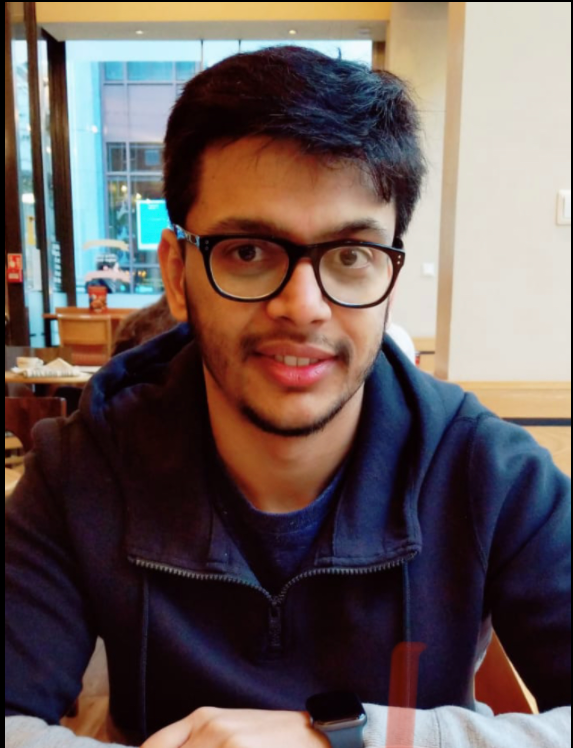BigQuery Editions: Discover a Flexible, Predictable & Controlled Way to Pay for Your Analytics Workloads
BigQuery essentials: Your guide to the key concepts
BigQuery is a serverless platform that combines the power of AI with a multi-faceted design that handles diverse data sources, formats, and cloud environments. It allows you to extract maximum value from your data.
While BigQuery is undeniably powerful, its pricing can be complex, especially for businesses with demanding workloads. The platform offers various editions to cater to diverse business needs and budgets. Understanding these editions and their pricing models is crucial for maximizing your investment and unlocking the true power of BigQuery.
This blog post will delve into BigQuery Editions, focusing on the nuances of on-demand pricing (formerly known as “pay-as-you-go”) and flat-rate pricing with slots. We’ll also explore concepts like “autoscaling” and “baselines,” empowering you to make informed decisions about your data warehousing strategy.
Deconstructing BigQuery’s pricing model
BigQuery’s pricing primarily revolves around two components:
- Storage
- Active storage: Data you regularly query or modify is considered active storage. The first 10 GB per month is free, followed by a tiered pricing structure based on the amount stored.
- Long-term storage: Data not modified for 90 consecutive days is automatically moved to cheaper long-term storage.
- Compute
This refers to the cost incurred when processing various data operations, such as:
- SQL and other types of queries
- User-defined functions
- Scripts
- Specific data manipulation (DML) and data definition (DDL) statements
- Other operations, including using BigQuery Omni, BigQuery ML, BI Engine, and streaming reads and writes.
What were the different BigQuery pricing models used previously?
| On-demand | Flat Rate (Slots) |
| A pay-as-you-go model that charges are based on the amount of data scanned per terabyte | Pricing based on the actual number of compute (slots) used |
| Ease of use, without concerns for under or over-provisioning capacity | Identify slots based on workloads |
| No cost control, Query mistakes can lead to spikes in pricing | High level of cost control & predictable price because of fixed capacity |
| No committed discount options available | Committed discounts available for cost optimization |
Table 1: Previously used BigQuery pricing models
Navigating slots: The heart of BigQuery editions (new pricing model)
Before diving into the details, let’s clarify some essential terms and terminologies.
Slots: Imagine slots as dedicated servers constantly available for your queries. Each slot represents a specific amount of processing power. The more slots you purchase, the more queries you can run concurrently and the faster they will execute.
Baseline slots: This is the minimum number of slots always available for your project. These slots ensure consistent performance for your regular workloads.
Autoscaled slots: This powerful feature allows BigQuery to automatically adjust the number of slots based on your usage patterns. Autoscaling helps you handle unpredictable spikes in demand without overpaying for idle capacity during periods of low activity.
What’s new with BigQuery pricing?
Recognizing that every customer’s cloud journey is unique, Google Cloud BigQuery Editions offers flexible options tailored to individual needs. This allows customers to align their workload requirements with their cloud maturity level, choosing a pay-as-you-go pricing structure and paying only for the specific services and features they utilize.
Compared to other providers, BigQuery Editions can lead to cost savings through dynamic autoscaling, ensuring optimal resource utilization. Additionally, customers can further reduce costs by pre-committing to compute resources at discounted rates.
On a very high level, the below table lists the features available in each edition:
| BigQuery Editions | On-Demand Pricing | |||
| Standard | Enterprise | Enterprise Plus | ||
| Pricing model | Slot-hours (1 minute minimum) | Slot-hours (1 minute minimum) | Slot-hours (1 minute minimum) | Pay per query with a free tier |
| Compute model | Autoscaling | Autoscaling + Baseline | Autoscaling + Baseline | On-demand |
| Commitment plans | No access to capacity commitments | 1-year commitment at 20% discount or 3-year commitment at 40% discount | 1-year commitment at 20% discount or 3-year commitment at 40% discount | No access to capacity commitments |
| Compliance controls | No access to compliance controls through Assured Workloads | No access to compliance controls through Assured Workloads | Compliance controls through Assured Workloads | Compliance controls through Assured Workloads |
| Fine-grained security controls | No access to fine-grained security controls | Column-level access control | Column-level access control | Column-level access control |
| Row-level security | Row-level security | Row-level security | ||
| Dynamic data masking | Dynamic data masking | Dynamic data masking | ||
| Custom data masking | Custom data masking | |||
| Storage encryption | Google-managed keys | Google-managed keys | Customer-managed keys (CMEK) | Customer-managed keys (CMEK) |
| Google-managed keys | Google-managed keys | |||
| Business Intelligence acceleration | No access to query acceleration through BI Engine | Query acceleration through BI Engine | Query acceleration through BI Engine | Query acceleration through BI Engine |
| Search | Access to the SEARCH function without access to search indexes | Query acceleration with search indexes | Query acceleration with search indexes | Query acceleration with search indexes |
| Integrated machine learning | No access to BigQuery ML | BigQuery ML | BigQuery ML | BigQuery ML |
| PIPELINE | ||||
| Multi-cloud analytics | No access to BigQuery Omni support | BigQuery Omni support | BigQuery Omni support | BigQuery Omni support |
Table 2: Features of BigQuery Editions
To know more details and features about each edition, please use the official link
Baseline vs. Autoscaled slots: Finding the right balance
Choosing between baseline and autoscaled slots boils down to your workload’s predictability:
- Predictable workloads: If your query volume remains relatively constant, baseline slots are your best bet. You pre-purchase the capacity you need, ensuring consistent performance at predictable costs.
- Fluctuating workloads: For workloads with unpredictable peaks and valleys, autoscaling shines. It dynamically adjusts capacity based on demand, maximizing efficiency and minimizing costs.
Baseline + Autoscaling: A winning combination
You can often maximize efficiency by combining baseline and autoscaled slots. This approach provides a stable foundation of processing power through baseline slots, supplemented by dynamic scaling via autoscaled slots during periods of increased demand.
Optimize your BigQuery investment: Edition planning guide
We frequently receive inquiries from customers across different industries regarding the optimal BigQuery edition, slot configuration, and balance between autoscaling and baseline slots. These common questions include:
- Which BigQuery edition is the most suitable for our needs?
- What is the most cost-effective and performance-optimized slot recommendation for new BigQuery editions?
- How can we determine the ideal combination of autoscaling and baseline slots for our use case?
While we wish there were a one-size-fits-all answer, the truth is that the optimal configuration depends heavily on the specific workload types and individual customer requirements.
LTIMindtree uses it’s DART framework to help customers to choose editions as per workloads.
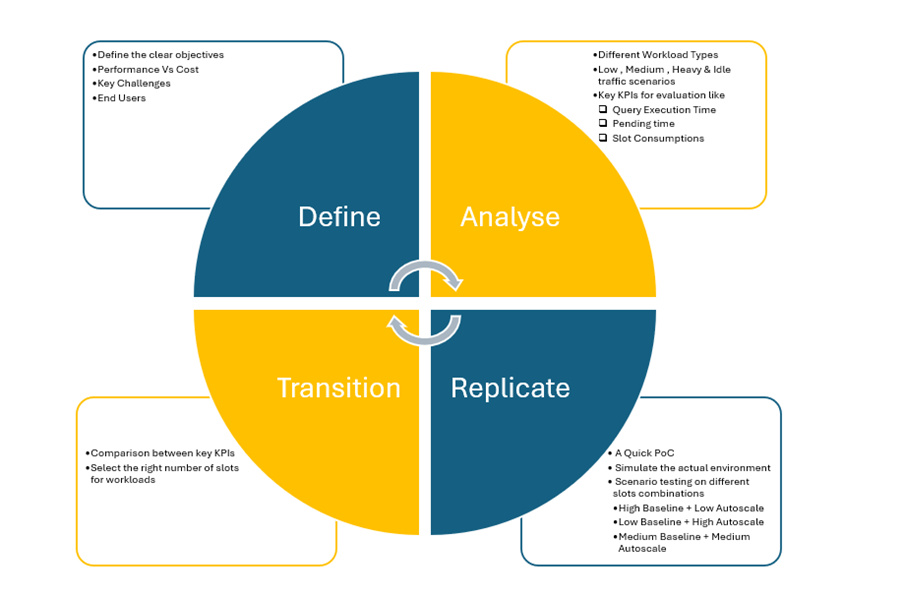
Figure 1: LTIMindtree’s DART Framework
Conclusion
As we conclude our understanding of BigQuery editions, it is clear that your choice of BigQuery edition directly impacts the success of your analytics journey. The BigQuery platform offers a powerful and adaptable approach to managing your analytics workloads to align cloud investments with specific needs. Understanding the various pricing models—such as on-demand and flat-rate pricing—and the innovative concepts of baseline and autoscaled slots, organizations can optimize both cost and performance. By carefully selecting the right edition and slot configuration, you can harness the full potential of BigQuery while maintaining control over your cloud costs. Whether you’re seeking flexibility, predictability, or tight control, there is an edition tailored to your requirements.
Latest Blogs
Introduction What if training powerful AI models didn’t have to be slow, expensive, or data-hungry?…
Pharmaceutical marketing has evolved significantly with digital platforms, but strict regulations…
Leveraging the right cloud technology with appropriate strategies can lead to significant cost…
Introduction The financial industry drives the global economy, but its exposure to risks has…