Move Over UA – GA4 Packs A Punch!
Google Analytics reigns supreme when it comes to digital marketing. In 2021, its two main avatars had a combined share of nearly 56% in the web analytics technologies market. And now, we are on the cusp of the fourth major iteration (Google Analytics 4, or GA4), with the previous iteration, Universal Analytics (UA), slated to sunset in 2023.
Every serious marketer is staring down the barrel of the deadline to switch over to GA4. Standard UA properties (i.e., websites and mobile apps) will stop processing data on July 1, 2023, while those using the more advanced UA 360 will stop doing so on October 1, 2023.
This is probably for the best. GA4 brings many powerful new digital marketing analytics features that significantly improve data collection and end-user privacy. With the onset of cookie-less browsing and increased compliance with data privacy laws, the UA measurement methodology is, in Google’s own words, “quickly becoming obsolete.”
Moreover, GA4 acknowledges that users now routinely use multiple devices in various intermeshed ways, using events instead of sessions or hits. Such features mean marketers not adopting GA4 are getting a much cruder picture of user behavior than they could be.
Why GA4 over UA4?
Let’s quickly drill down into some key differences between UA and GA4.
- GA4 uses an event-oriented data model
UA has many different types of ‘hits,’ including page, event, eCommerce, and social interaction hits. In GA4, these and other kinds of hits are all captured as events, which can have various custom parameters attached to them and be associated with custom dimensions and metrics. Effectively, instead of just counting how many hits your site has garnered, GA4 gives you the implication of your visitors’ actions.
- GA4 lets you use ML to gain predictive insights
A nifty new feature that GA4 boasts of is that it can apply machine learning (ML) to structured event data collected from end-users and produce predictive metrics that can help marketers tweak their campaigns and funnels. The predictive metrics supported currently are ‘purchase probability,’ ‘churn probability,’ and ‘predicted revenue.’
- GA4 makes cross-platform tracking seamless
Using unique user IDs when a user logs into an app or a website, GA4 can track their journey across platforms without any hiccups, which was close to impossible with UA.
- GA4 ensures greater end-user privacy
The latest version of GA4 no longer logs end-user’s IP addresses, which can be used to identify individuals personally. Moreover, Google now processes analytics data from EU citizens only within the EU, to comply with the GDPR. Lastly, GA4 now allows marketing teams to manually disable the collection of a specific location and device parameters to comply with specific local laws.
How to make the switch to GA4?
For an in-depth guide to setting up your GA4 properly, check this video out.
How does GA4 impact reporting?
- The differences in reporting between GA4 and UA
Reporting works somewhat differently between UA and GA4. UA uses the five standard report categories – ‘Real-time’, ‘Audience,’ ‘Acquisition,’ ‘Behavior,’ and ‘Conversions.’
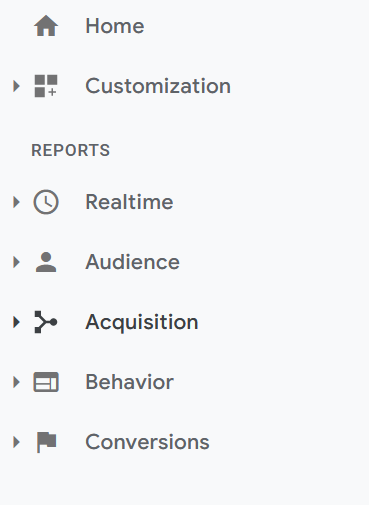
GA4, on the other hand, has three top-level report categories: ‘Realtime,’ ‘Life Cycle,’ and ‘User.’ ‘Life Cycle’ is further split up into ‘Acquisition,’ ‘Engagement,’ ‘Monetization,’ and ‘Retention,’ while ‘User’ is split up into ‘Demographics’ and ‘Tech.’
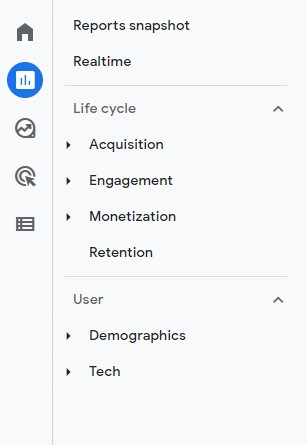
(Source)
- How is reporting better in GA4?
GA4’s ‘Explorations’ allow you to use reporting techniques that go above and beyond what UA offers, which means that you can create far more customized reports, using its various charting formats, making it easier to visualize data.
It’s true that as of July 2022, UA has many more predefined reports than GA4. This means that you’ll likely have to recreate some of UA’s predefined reports in GA4 using Explorations. However, since it’s likely that many of these predefined reports will gradually be introduced in GA4 as well, this pain point is probably just temporary.
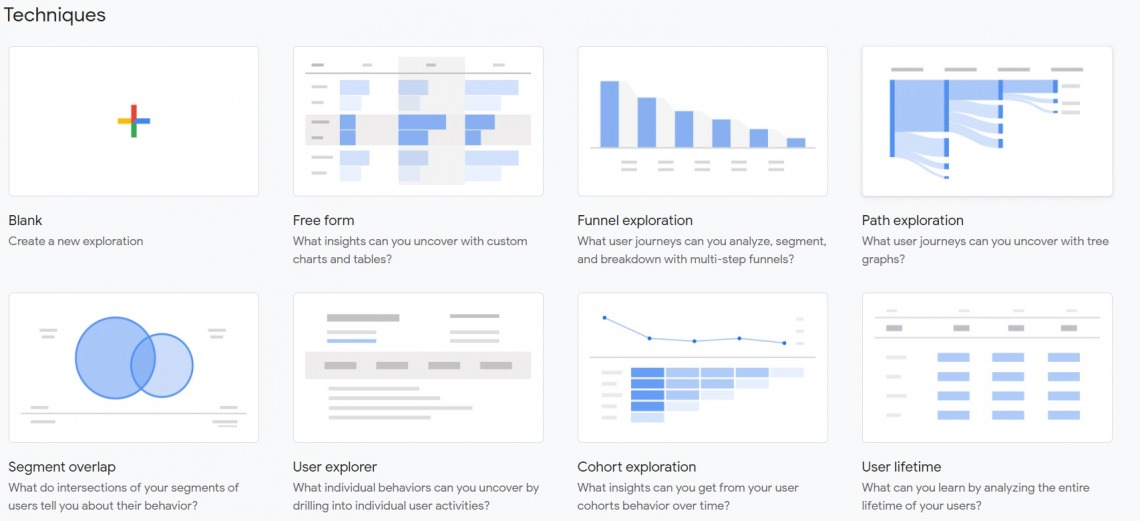
(Source)
Go ahead, bite the bullet.
The bottom line here is that while the switch to GA4 might seem messy, tedious, and disorienting, it’s going to be worth the effort. Its advantages, including granularity of data, greater customizability, more in-depth reporting, greater end-user privacy, and the ability to aggregate user interactions across multiple devices, are simply too valuable to leave on the table. And now that Google is forcing your hand, you might as well bite the bullet.
Also, remember that you can use GA4 on a given property in tandem with UA, so the sooner you start using GA4, the longer you’ll be able to compare them and ensure that GA4 has been set up correctly.
Latest Blogs
Core banking platforms like Temenos Transact, FIS® Systematics, Fiserv DNA, Thought Machine,…
We are at a turning point for healthcare. The complexity of healthcare systems, strict regulations,…
Clinical trials evaluate the efficacy and safety of a new drug before it comes into the market.…
Introduction In the upstream oil and gas industry, drilling each well is a high-cost, high-risk…




